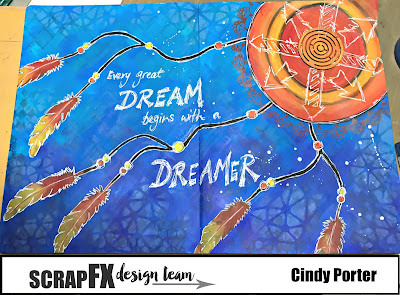Hi everyone, and welcome.
It's my turn to share with you a tip or technique.... today I have chosen to share a quick tip....
There are several reasons I came to love Creative Paperclay®.
Firstly I love that Creative Paperclay® is nontoxic not only for my own personal safety but that's fabulous for the environment also.
Secondly, I love to work with an air dry clay as opposed to having to use a kiln. The truly awesome thing about Creative Paperclay® is that even when a piece is dry and it is as hard as a piece of wood, it can still be changed.... Did you know that you can then carve into it or sand it, a really awesome advantage, meaning your piece can be altered even once it was finished... this is such a reason to love Creative Paperclay® especially for me as I tend to want to keep changing my mind, lol...
Thirdly, I love working with air dry clay, as you can you work with it for hours at a time, if it does start to dry out, you can just mix a little water into it and it's as good as new....
great for me as I work very slowly...
thank you for stopping by and joining me here today
Till next time
Happy Creating
xC